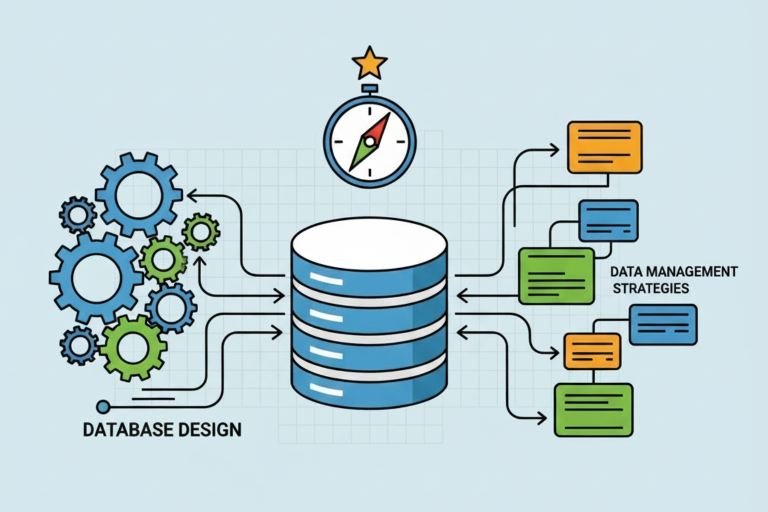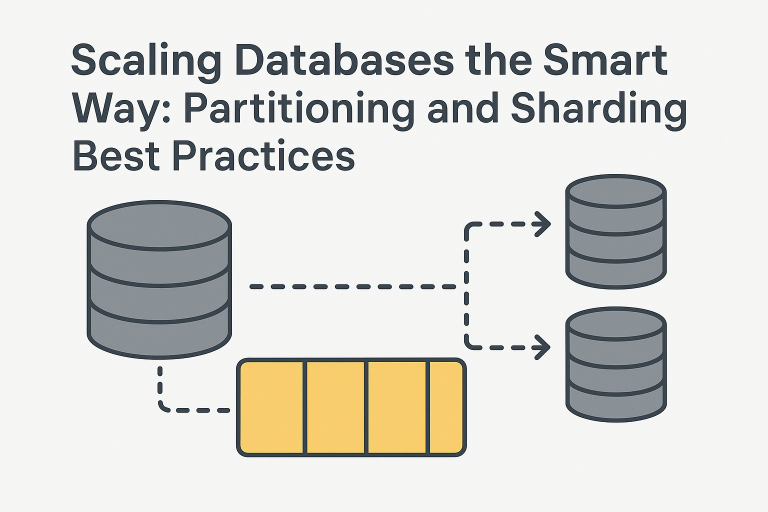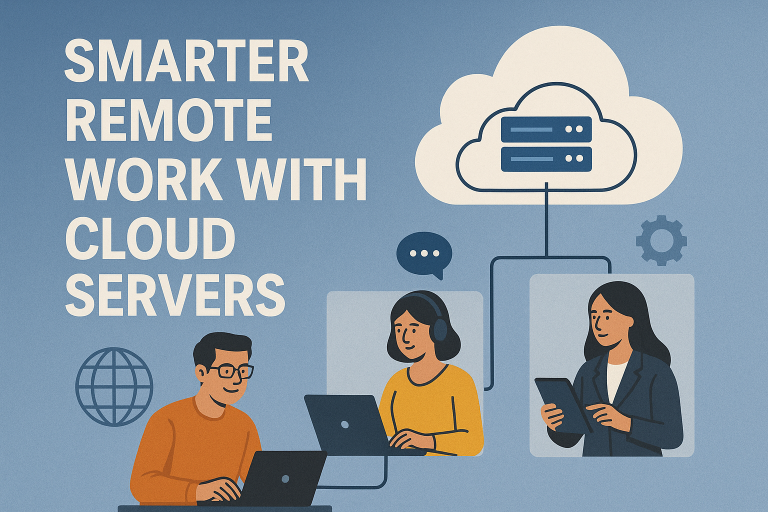Traditionally, when all employees and IT help desks used to be collocated, it was pretty easy to get IT support. But with the present remote working culture, getting proper IT support on time has become challenging. The in-house IT team can provide primary support over the phone, chat, or email. But in most cases, those are not sufficient and timely as well. The internal team may provide support, but it often creates a frustrating experience for the end-users. In most cases, the end-users have to follow multiple complicated steps as instructed by the technician to resolve their issues.
But you can relieve your staff from those frustrating situations by recruiting managed IT services for remote IT support. They use remote support software to resolve the critical issues of their clients. IT technicians use remote access tools to solve the issues through remote access, which is efficient in troubleshooting and also time-saving. Hiring remote IT services is also a cost-saving option for businesses compared to staffing in-house IT and fixing IT issues on their own.
What Is Remote IT Support?
Remote support, or remote IT support services, is an efficient way of managing the technical issues of users by allowing technicians to remotely access their computers or devices. Moreover, IT technicians can diagnose and fix the issues of your system or devices without needing to be physically present.
There is multiple software that allows technicians to access and view the remote device’s screen on their own screen in real-time. They can take control of that remote device to diagnose and troubleshoot issues, install or update software, make setting changes, etc. They can also perform maintenance and management of networks through remote access. Remote support services can provide services for your PCs, Macs, smartphones, and tablets.
Through the remote access facility, IT support teams can fix your technical issues much quicker than “do-as-instructed” walkthroughs. Instead of long and tedious conversions with end-users to understand the exact issue and instructing them to fix that, the technicians can do everything by themselves without causing tension and frustration for both parties. They can even solve some simple issues within minutes.
What Are The Service Areas Of Remote IT Services?
With a remote access facility, IT technicians can take charge of most every IT management and maintenance service. They can
> Analyze and solve glitchy or malfunctioning programs
> Run maintenance programs, diagnostic tools, and upgrade system
> Set up email accounts
> Update server software
> Relocate, arrange, and manage files on a server or computer
> Train staff on given software and systems
As remote technicians can access all files on your system, applications and network resources, they can troubleshoot several other concerns and meet industry-specific requirements remotely.
Benefits of outsourcing Remote IT support services
Remote IT support services in your business has multiple benefits.
- Cost saving:
With remote support services, your remote work culture can function more efficiently and seamlessly. Additionally, it can lead to significant cost savings for small and mid-sized businesses. In fact, remote support contributes to cost-saving in multiple ways, such as:
> As IT technicians troubleshoot most issues through remote access, remote support minimizes the requirement of on-site visits. It helps to eliminate the associated costs with the physical presence of a technician in the business.
> Remote working can reduce environmental footprint through a reduction in greenhouse gas emissions.
> Studies indicate that remote working options can make employees happier and more productive.
- Flexible service facilities:
The flexibility that remote support provides is a significant advantage for any organization. They offer 24/7/365 IT support. So, your employee can work from any corner of the world and from any time zone—they will be able to get support service at any time.
Secondly, since your IT support is on around the clock, they can do all essential system or software updates at the users’ convenience and free hours without wasting their active business hours.
Third, as the network administrators of your business have access to your network around-the-clock, they can identify and solve potential problems before you may even know about them.
If you still need to meet your IT support personnel face-to-face, they provide instant remote support per your needs.
- Flexible service packages:
Remote support can be divided into two categories:
Attended remote support: This is also known as ad-hoc support or on-demand support. Here the user needs to help the technician establish a secured remote connection prior to every service. Here, the end-user needs to run remote support software. Then the software generates a unique code that the user needs to share with the technician to establish the remote access connection.
Unattended remote support: In case of unattended remote support, technicians can remotely access permitted devices even in the absence of an end-user. Here a secured connection between technician and end-user devices is established through an agent app. The remote support team installs that app on the devices they manage. Through these agent apps, technicians can access the devices and do all maintenance jobs in the background without disturbing the clients. This also allows technicians to do their job even in the absence of clients.
- User-friendly service models:
You can get remote IT services using any one of the two service models:
Managed IT services model:
The service providers work similarly to your in-house IT department. Users can ask for help through online chat service, and your IT provider will provide complete services, including support, maintenance, backup and monitoring and solve problems proactively. This system helps in reducing downtimes. Managed IT services providers offer this kind of service facility against monthly or yearly subscriptions of their services.
Break-fix model: In this model, you can get support service for specific devices upon request. Here the IT technicians don’t provide continuous maintenance service. They bill for their services at an hourly rate.
Risks of Not Having Remote IT Support
Insufficient IT support for remotely working employees
Absence of proactive protection
Increase downtime
Unplanned delay in crucial tasks due to system breakage of remote staff
Loss of revenue
Conclusion:
Remote service has become indispensable for the present distributed work culture. Consequently, managed IT services have emerged as the preferred model for most businesses to ensure constant coverage at a fixed monthly fee. In this model, the service provider not only offers support but also provides maintenance, backup, and monitoring services for your distributed devices and network..