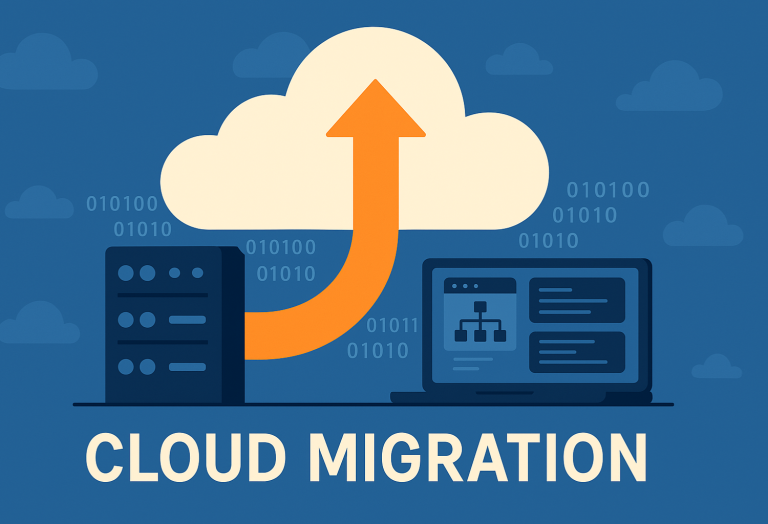In today’s tech-driven world, even minor IT issues can disrupt market reputation, revenue, and customer retention. Even minor issues like overloaded networks, failing printers etc., may lead to reduced production, dissatisfied workers, and unhappy customers. Several organizations follow a reactive approach to managing their IT. The break-fix method may save time weekly, but can lead to costly downtime if systems fail completely. To avoid such a situation, many companies now prefer to have a proactive IT support facility for a smooth run. Explore the differences between proactive and reactive IT support and why a proactive approach is essential for business success.
What is Reactive IT Support?
Reactive IT support is popularly known as the “break-fix approach”. This approach addresses issues only when they occur, often disrupting or halting workflow. When a server or app fails, IT providers are called to diagnose the issue. And based on that, they order the required replacement parts and then fix the issue.
But by that time, you may lose thousands, if not millions, of dollars due to organizational downtime and service interruption. Moreover, an IT support service can take hours or days to find and repair an issue, depending on its complexity. By that time, serious harm can happen to your business. This break and fix approach not only results in loss of revenue due to downtime, but it can also result in a massive bill from the outsourced IT provider. Apart from huge service charges, downtime will result in frustrated workers, disappointed customers, and a tarnished reputation.
None of the IT infrastructures is impenetrable or everlasting. Waiting for the complete breakdown of a system can be too expensive for a business that believes its IT infrastructure is impenetrable to errors.
What is Proactive IT Support?
As the name implies, this is a proactive approach to support IT needs of your organization. With this approach, your in-house or outsourced IT support service proactively identifies and resolves possible concerns before they happen. Here the service providers focus on automating processes and keeping track of crucial technology assets to avoid critical conditions.
The proactive approach makes the IT department continuously monitor both software and hardware functionality to detect any dysfunctionality. So, your IT infrastructure will be under close monitoring to detect any possible problems before they actually happen. Therefore, this approach can help to reduce the chance for unexpected downtimes—compared to reactive IT support.
What are the differences between proactive and reactive IT Support?
In the reactive IT support strategy, the concerned person responds to a problem only when that occurs. Suppose you have backup issues; you have to contact the concerned persons to resolve the problem. Until the issue resolves, your organization have to suffer from an interruption of business continuity caused by the issue.
On the other hand, a proactive IT support approach doesn’t wait for problem creation. Here your IT support service keeps you one step ahead of the game by regularly maintaining IT processes. They constantly monitor your systems and look for any possible problems that may occur. This is basically a prevention method rather than treatment. Regular maintenance and servicing will definitely reduce the amount of downtime that organizations experience due to technical issues.
When you look for the most common reasons behind downtimes, three explicit culprits are business operating systems, internet connections, and printers. According to a survey report, it takes about 25 minutes for a person to get back into a task after an interruption or distraction. So, now you can easily imagine the long-term effect of a business’s frequent IT disruptions due to an absence of proactive IT support.
Advantages and Disadvantages of Reactive and Proactive IT Support
Every organization wants to keep its IT system always up and running smoothly. An uninterrupted service can help you keep your customers satisfied and help flourish your business. This is why a growing number of organizations are picking up proactive IT support strategies.
The most crucial benefit of proactive IT support over the reactive strategy is the ability to prevent issues from occurring. With an efficient, proactive IT support strategy, you can reduce the amount and number of incidents of downtime as most of the issues are dealt with before they occur. However, proactive IT support is more costly than reactive support because it requires more skilled personnel to monitor your whole IT infrastructure, but it will pay off in the long run.
Another disadvantage of reactive IT support is that when something happens, you can’t know the exact reason behind the service disruption. Your service provider has to find the exact reason behind that, which may even lead to multiple problems. When your customers and/or clients like to know about the reason behind the operational disruption, you will not have any definite answer.
When following the proactive IT support strategy, professionals can offer you knowledge bases, images, guides, tutorials, FAQs, and other online resources, and tools to provide proactive help. This help can significantly reduce the requirement to contact an IT support desk, saving both time and effort.
A reactive approach can be beneficial for specific companies as well. If your IT requirements are minimal, and if your in-house team is sufficient to handle all your needs, a reactive plan might be a better option for you. But, as your business grows larger over time, you might need to opt for a proactive IT support service.
Conclusion
Every organization looks for a reliable IT support service to keep their business always up and running. So, you need to opt for the right kind of IT support service for your organization. When evaluating these two types of IT support services, you probably like to have a better range of services to reduce operational downtime. You may have to pay more for proactive services, but you will get a lot for that money. On the other hand, small organizations can go for reactive support as it comes with reduced costs. To get the right kind of IT support for your organization, you can opt for managed IT services that can provide you with assistance, advice, and support.