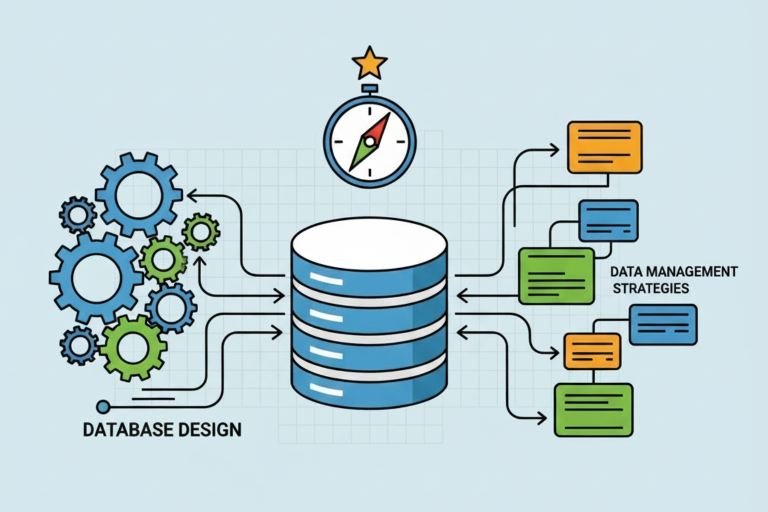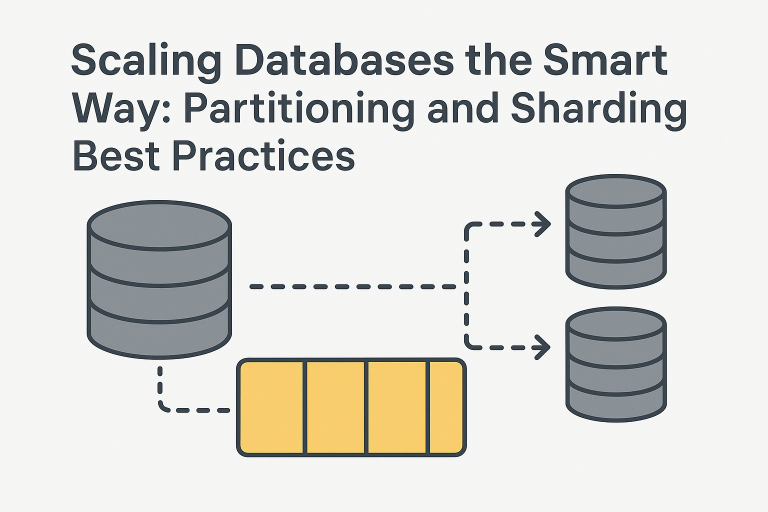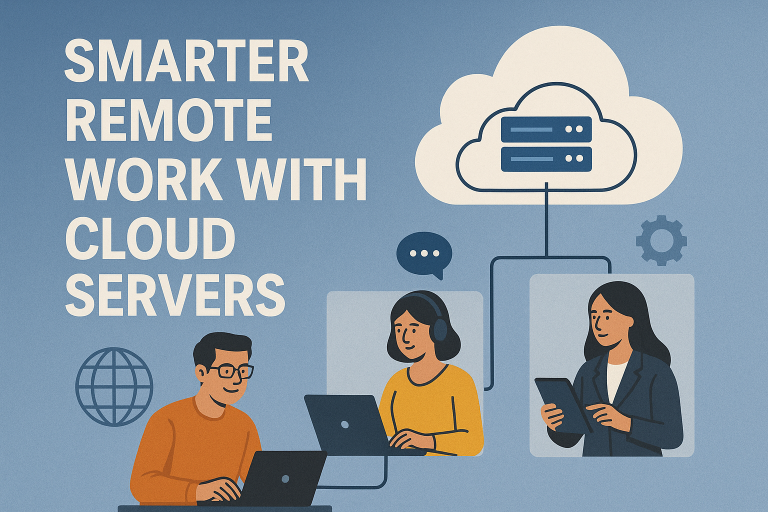Data security is currently a significant concern for every organization. Moreover, with the advancement of technologies, hackers are continually improving their techniques. Specifically, they are using sophisticated hacking methods to invade your password security system. For instance, if you and your staff use simple passwords like “password,” your name, or just numbers, it becomes extremely easy for hackers to breach accounts. Consequently, when hackers attempt an account breach, a simple password simplifies their job. Without effective password security, they could easily access your business data, private information of your staff and customers, and other sensitive information. On the other hand, a strong password—one formed by combining alphabets, numbers, and symbols—can prevent security issues and keep your data safe. Therefore, here are the key reasons for implementing password security to stay secure online. Additionally, you can find tips for you and your staff to prevent breaching attempts.
Protect your accounts or data storage from unauthorized access
Some activities like online shopping or banking require a person to enter sensitive information like address, credit or debit card details, date of birth, etc. Or some people also use their email accounts to store personal information and online storage to save documents, identify proofs, PAN card details, photos, projects, etc. Moreover, personal computers are a giant pool of personal information. And a password is the only authorization checking process to keep the data safe.
If you have a weak password, hackers can quickly access your account and all your personal information. Furthermore, if you are using the same password on multiple websites, a hacker will win the jackpot—you’ll lose everything. In fact, every piece of your personal information, such as bank account details, personal information, and payment info, will be revealed to the hackers. As a result, hackers can clear out your bank accounts, hold your information for ransom, or do anything they want.
Therefore, it is essential to create a strong password and avoid commonly used password combinations, like
“password,”
number strings like “12345,”
common phrases like “my account” or “my love”
dictionary words
your name or your partner’s name
Birthday or anniversary date
All these are very easy to guess, and hackers easily predict them.
You can form a strong password using special characters, lowercase and uppercase alphabets, and numbers. It is wise to use randomized strings of alphabets and numbers to create a secure password.
Minimize the risk of identity theft
To avail oneself of online banking facilities, online shopping, and other services, one has to provide personal data such as your full name, address, contact number, email address, and card details to log in. Additionally, some sites ask for other information like your first school, location, workplace, hobbies, and pet name to verify your identity. If any of those accounts are hacked, hackers can gain access to all this information to steal your identity and use it for malicious purposes. Consequently, if someone has your identity, they can engage in several criminal activities, including using credit cards, taking out loans, filing false insurance claims, and many more.
Identity theft can cause not only financial loss but can make you accused of criminal charges. So, once your identity has been stolen, you’ll have to go through multiple corrective measures like canceling credit cards, filing a police report, notifying businesses involved with the theft, and so on.
To avoid identity theft and subsequent situations, you can use a password manager. A password manager is an efficient way to store, generate, and manage your passwords for online services and local applications. A password manager also autogenerates complex passwords for you and helps retrieve and store such passwords in an encrypted database. This is an efficient way to enhance cybersecurity.
Secure social media accounts
Hackers can even target your social media accounts like Facebook or Instagram. Access to your social media account can ruin your social image by sharing vulgar or inappropriate content on your behalf. They can even access your entire life, including your photos, personal posts, private messages and other information.
A hack on a corporate scale can disrupt a company’s image and spread a negative impression among customers.
Always use separate passwords for every social media account or email ID to avoid such incidents. That will help to protect your accounts. If your one account is hacked, others will remain secure. You should also use complex passwords and PINs to ensure the security of your devices, like laptops, smartphones, or tablets.
Protect your business data
Unauthorized access to your business data, customers’ information, and employees’ information can harm your market reputation, and your customers also lose trust in your business. Plus, hackers can misuse your customers’ data. Many countries maintain a strict privacy policy, and violating their rules can make you pay massive compensation.
Hackers’ access to sensitive business information like internal data, private emails, company secrets, development plans, upcoming projects, etc., can cause massive losses. Hackers could sell your business data to competitors or use them to get a ransom.
Or, your competitors can use hackers to get your critical business information.
You can use multifactor authentication to prevent hackers from accessing your business data. This advanced technology can provide you with maximum security. This type of authentication
is a layered approach to securing data and applications. Here users need to provide a combination of two or more credentials to verify their identity for logging in.
Additionally, you must be careful about sharing private information on public computers, so hackers cannot easily intercept your passwords and other data.
Keep viruses off your devices
If hackers get a chance to break in, they can silently install viruses or some malware to your system and corrupt your entire system. When you realize your systems are hacked, it can be too late to stop your programs from crashing and personal data leaking.
Here are some tips to protect passwords, such as
Never talk about passwords or PIN in person
Never store them in easy-to-access places, like a notepad, sticky note on your desk or a Word file on your computer.
Use automated software like a password manager
Use password analyzers to assess your password’s strength and security.
Conclusion
Password security is a vital aspect of every organization. Implementing password security effectively is vital to protect against sophisticated hacking methods. You can prevent malware attacks, data breaches, and other security issues with sound password protection systems and IT security. You can consult IT infrastructure consulting services to learn more about implementing password security in your organization.