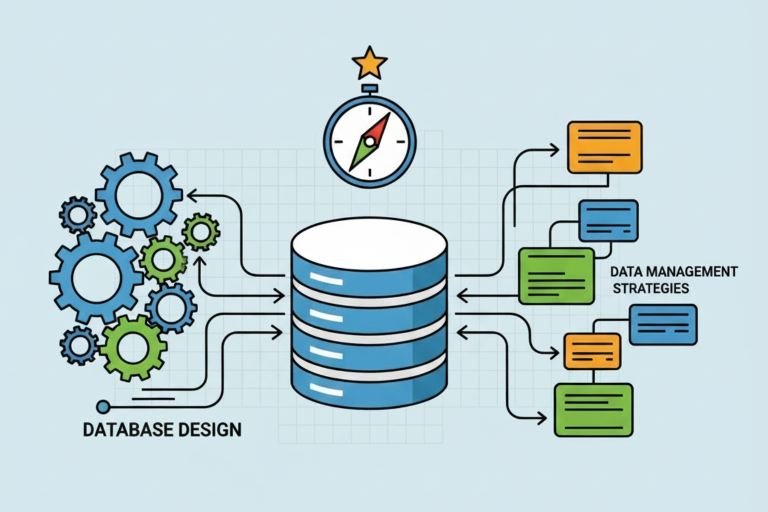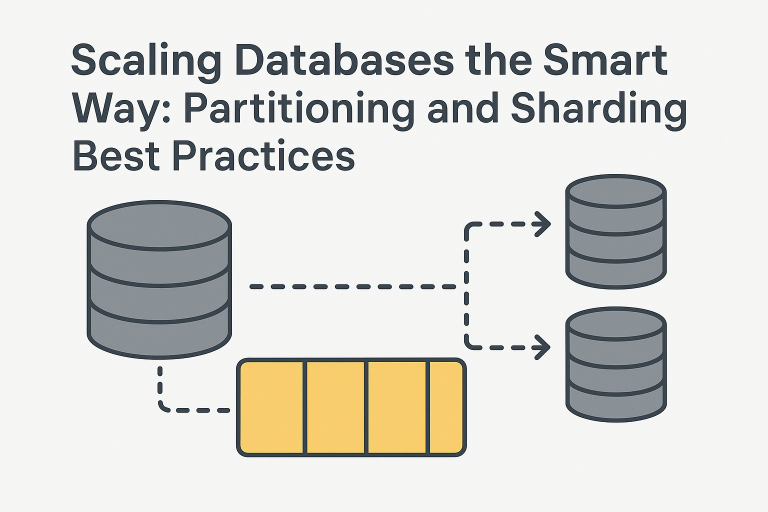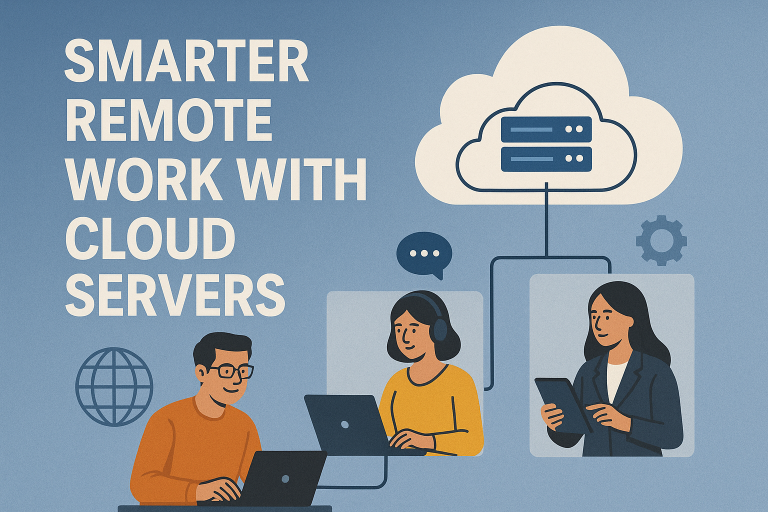Cloud migration is one of the most popular terms. You may have several queries regarding this; What exactly ‘cloud’ is? What are the benefits of cloud migration? Whether you need a migration? How to have a successful cloud migration? And so on. Let’s have a quick view of cloud migration and its details.
What is Cloud Migration?
In simple words, cloud migration is the process of transferring your data, applications, and other business-essential elements from on-site datacenters to the cloud computing environment. Whether your application is a self-designed one or a purchased one to fulfill business-critical tasks, you can move them all to the cloud. All you need to do is make the required changes in the application’s code to integrate it smoothly with the cloud. Or you can also go for a similar cloud-native application to replace the original application without distributing your work process.
Cloud migration is also the right option when your application requires scaling beyond the capabilities of your on-site data center. There are some other factors motivating cloud migration, such as the requirement for system and application updates, improved performance or resilience, etc.
What are the benefits of cloud migration?
Here are the key benefits of cloud migration.
Cost savings
You can enjoy cutting-edge technologies, scalable services and servers, and a well-maintained infrastructure facility at much less cost than having an on-premises IT infrastructure and data center. Large cloud providers operate their computing infrastructure at a huge scale and provide facilities to their clients as-a-service. So, the cost of running specific infrastructure on the cloud is pretty less than setting it up on-premises.
Cutting-edge technology
Cloud service providers offer your updated software and latest hardware, including next-generation CPUs and GPUs, and so on. They keep their tools and services up-to-date that can benefit your organization.
Lower maintenance
By migrating your applications and data to the cloud, your need for in-house IT staff will reduce. Overall, the maintenance cost will also decrease as you don’t need to update your applications manually anymore.
Improved reliability and performance
Cloud providers can facilitate your access to data from anywhere and at any time. They also provide easy ways to replicate and scale data and applications. These facilities support your remote work culture along with improved reliability. The overall performance of your workforce improves.
Disaster recovery
With cloud-based infrastructure and cloud server facilities, you can safely store your business data and applications in a remote location. As a result, this facility not only provides highly reliable disaster recovery options but also allows you to conduct a rapid recovery in the event of a disaster.
Security and compliance
Initially, the cloud was considered less secure than on-premises data centers. But, today, the situation has changed and several enterprises have realized that their data can be secured in the cloud as well. Cloud data centers are supported by world-class security teams and extensive security tooling to protect your data.
What are the renowned cloud migration types?
There are six key strategies, usually known as “6 R’s”, that organizations can follow to make their cloud migration successful.
Rehost (Lift and Shift)
This is the simplest migration process. You can just copy and move your existing application and data to the cloud. Though there is no need for modification before or during migration, but you can re-architect them in the future (if needed) once a cloud-based operation is in place.
Re-platform (Lift-&-Optimize model)
Replatforming involves making some optimizations to your existing application during the migration stage. It will fine-tune your application’s functionality and allow you to enjoy improved cloud compatibilities. Here you can reduce your post-migration work.
Refactor
Refactoring or re-architecting involves the modernization of your existing application – making changes to the application code to leverage cloud-native services. It allows you to add scale and the latest features or optimize performance that you cannot achieve in the application’s existing environment.
Repurchase
In the cloud, you can find an alternative to many commercial off-the-shelf (COTS) applications as software as a Service (SaaS). So, you can end your existing licensing and repurpose services on new platforms or services. Or you can also simply replace an application with a different product from a different vendor.
Retire
Sometimes it happens that you don’t need an application anymore. So, it is essential to identify them prior to migrating to the cloud and simply turn them off.
Retain
When you identify something that is not eligible to be retired but is also not ready to be migrated to the cloud and want to decide later on it, you can just keep that as-is. This is appropriate for the items that you may wish to keep as they are for now.
What about the cloud migration process?
Every business is unique, and so are its needs. Similarly, every migration is unique and varies a lot depending on the infrastructure complexity, application maturity, and the IT team’s skill level. Here you can look for the four basic steps of migration.
Step 1: Plan and Assess
First, you must map your exact needs, including services, applications, dependencies, and virtual and physical server configurations. Don’t forget to include third-party resources and other crucial aspects that can complicate your migration if not correctly addressed. Hiring a cloud IT consulting company can help you with the whole process.
Step 2: Design
Identify your cloud-ready applications, databases, servers (both virtual and physical), and storage. Additionally, make sure not to miss their dependencies, SLAs, compliance requirements, user needs, and security requirements. Next, compile resources for migration. Furthermore, don’t forget to create a rollback and contingency plan, as this will be helpful to handle worst-case scenarios or reverse the migration if needed. Finally, make a detailed blueprint of your migration path for potential migration components.
Step 3: Pilot Migration
Next is pilot migration. Decide on the final migration team and initiate training and communication events for everyone. It is wise to conduct a pilot migration in a non-production environment and deal with the problems (if any) that arise during the pilot.
Step 4: Migrate
Choose a migration date during a slow period to avoid disturbances and minimize the impact if there is a performance issue or outage during the migration.
After your cloud migration specialists give you the go-ahead, you can utilize this modern work environment. Afterwards, you must keep upgrading your cloud environment to improve performance, minimize cloud costs, and increase ROI.
Conclusion
Considering the multiple benefits of cloud migration, several organizations have realized the need for this migration and adapted the cloud to utilize its efficiency. You can also hire cloud IT consulting companies to make your journey smooth and successful.