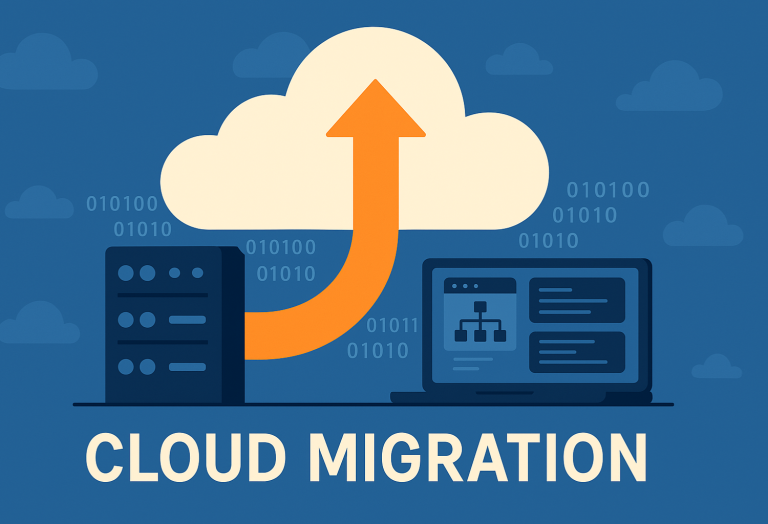For a successful execution of your projects as well as business along with gradual improvement, risk management plays a critical role. There are multiple factors causing harm to your projects and ultimately fail them. To avoid such a situation, enterprises need to focus on identify the loose-end for their risk management system and seal them for the betterment of the business.
You need to follow the signs to identify if your business needs any improvement in the existing risk management practices. No matter when or by whom the risk has been identified, mitigation is the important part, and also keeping a track of it to prevent reoccurrences. Be it a management-related risk, or maintenance risk, or security risk, everything needs periodic evaluation and subsequent improvement of the risk management system.
Here are some of the signs that indicate your risk management strategy needs improvement.
1. Poor Governance:
Poor leadership, risk governance, and discipline all can lead to disruption in a risk management function. Some of the commonly observed signs of poor security governance are:
- Irregular evaluation process of your security procedures by a team of qualified professional
- Absence of proper cybersecurity policies or risk management procedures in place or if present, they are not tailored to the company’s unique risk profile
- Internal audit is not conducted efficiently or not focused on the effectiveness of it – the primary risk owners or independent risk management solutions are not effective.
What to do?
It is critical for every organization to conduct periodic audits considering all aspects of internal and technological risks. Regular internal auditing is essential for the evaluation of the cybersecurity procedures and policies—the experts should the security gaps and update the system to meet the optimal outcome.
For an efficient and effective solution, several organizations prefer a Managed Cybersecurity Services Provider to take care of their risk management system. Managed IT services conduct a thorough review of current cybersecurity policies, evaluate the gaps and help the organizations to restore risk management system.
2. Lack of Oversight or Expertise
In multiple cases, it has been found that risks are not properly communicated to the authorities or concerned person as risk factors are either not taken seriously or lack of reporting infrastructure. A high percentage of companies have reported that their boards of directors are not being informed about potential risk factors of projects and that stops the production team to get an appropriate risk management strategy.
Without proper reporting and communication of risk factors to top authorities or concerned persons, it is hard to get experts’ advice to prevent an upcoming risk or troubleshoot when required. In most cases, the executives or directors who oversee the risk assessments might lack the appropriate knowledge and expertise to resolve a blocker or risk factor. Without the proper insight and tools, it is not possible to manage the risk factor.
For organizations that don’t have sufficient knowledge or manpower in-house to establish a risk management strategy, they should definitely take advantage of employing a risk management service provider.
Lack of professional expertise can lead to underestimation of risk factors causing a massive loss or even project failure. You should definitely consult an expert to understand the actual effect of business’ exposure to risks and cyber threats.
3. Risks are not prioritized
It is also observed that risks are identified in earlier stages of a project but not prioritized accordingly, which indicates that there might be no clear rules to determine probabilities of occurrence or impacts on business. If risks are not prioritized in the early stages then there is a chance that efforts could be dedicated to low-occurrence risks, while other high-occurrence risks might not get the attention of the concerned person.
What to do?
The purpose of conducting a risk assessment is to enable the organization to identify risks and establish prioritization rules that save your business from the occurrence of any hazards and their negative impacts. A proper risk assessment and prioritization will help you identify which can be a blocker for your project and help you make a sound decision. Your team members will aware of potential solutions, remediation, and controls to mitigate the impact.
4. Ineffective or Inefficient Risk Assessment
Risk management failure also occurs when risk assessment activities are not sufficient to identify the critical business risks promptly, efficiently, and effectively. The situation can be worse when a risk assessment is conducted successfully but those threats are not shared with concerned persons or company executives or relevant experts to get effective preventive measures or solutions.
What to do?
Make a standard practice to review the risk register or application to keep track and also make sure that all of the detected risks have owners assigned to mitigate them. Implementation of proper risk analysis practices and development of mitigation plan is very important for smooth the business growth.
5. Too many risks evolve into issues
One of the purposes of having good risk management practices in the place is to prevent the occurrence of issues, and if they happen, you already have a predefined solution for that. But when too many risks evolve into a particular project this may indicate that the risk is not being prevented properly or risk responses are not adequate. Having a proper risk assessment and taking preventive actions are meant to minimize issues. Issues will always be there but the point is they must not be too many.
What to do?
First, you need to ensure that a proper risk assessment needs to be conducted and preventive solutions for each of them should be ready to mitigate the impact.
Also, track the effectiveness of preventive measures and solutions taken to mitigate the impact. If they are not efficient, should go for a different approach that could obtain a better result.
Conclusion:
All of the above-mentioned signs are vital to indicate that your existing rick management measures need improvement. Risk management is an ever-changing landscape that needs a regular upgrade to thwart emerging threats and meet regulation and compliance requirements to protect your business and valuable assets.
You can also consider reputed managed service providers to help you with your risk management and get optimal solutions to thwart emerging threats.